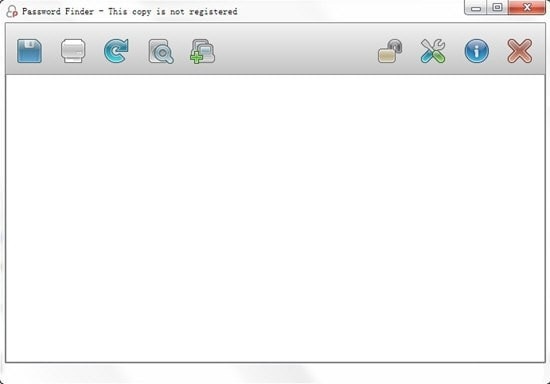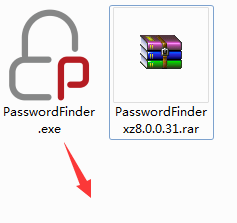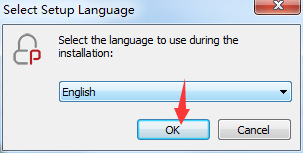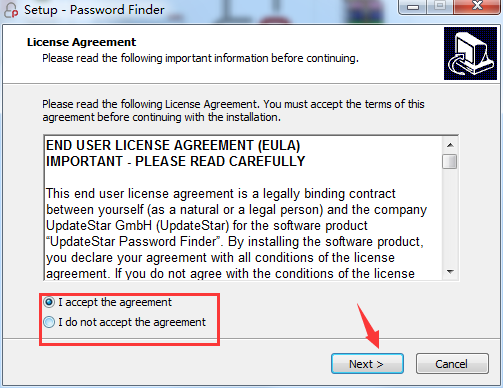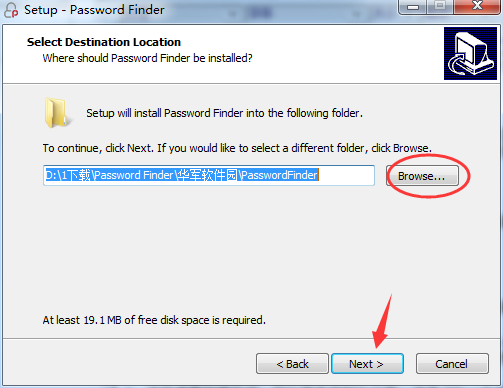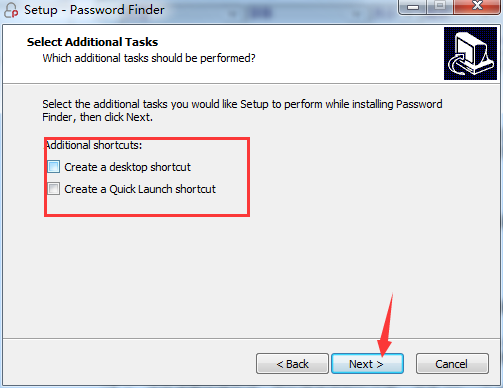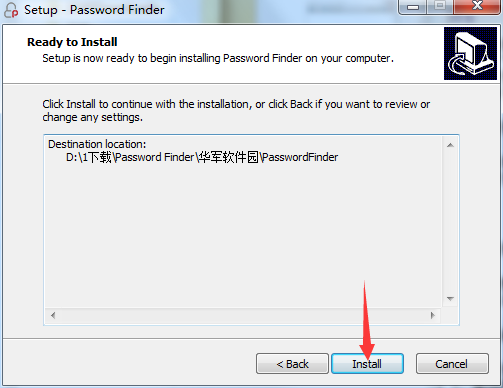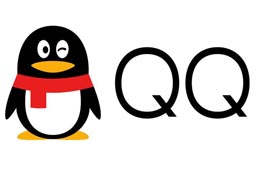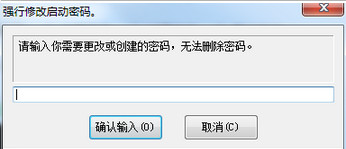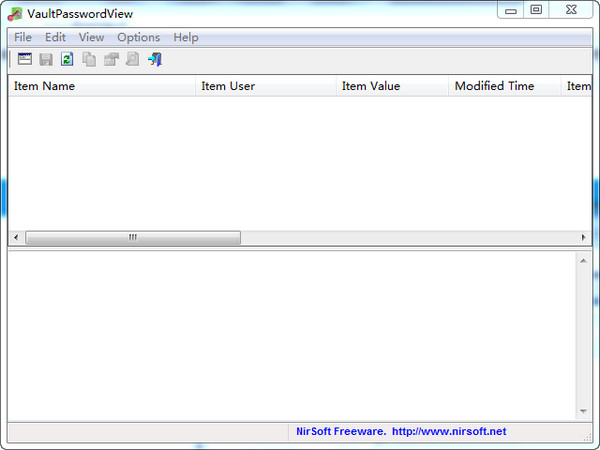Password Finder官方版是一款小巧专业的密码查找恢复工具,Password Finder最新版功能强劲,为用户提供了超过一百个软件程序的用户名和密码恢复备份功能,Password Finder软件操作简便,可以为我们扫描本地和网络计算机,帮助您找到丢失的密码。
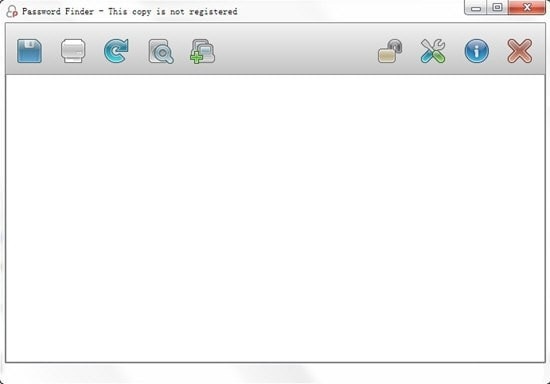
Password Finder软件特色
没有浪费时间尝试手动查找密码信息;
没有更多的密码信息丢失造成的挫折;
Password Finder官方版不再需要成为计算机专家才能在您的计算机上找到隐藏的密码;
无需重新配置软件产品;
易于使用的界面扫描,收集,显示和导出密码及相关信息;
在本地计算机和网络计算机上准确搜索密码信息;
该数据库现在支持108个软件供应商和产品,包括Web浏览器,即时消息程序,电子邮件客户端,FTP客户端,同时扫描多台远程计算机,数据库经常更新,并且正在添加其他密码定义。
Password Finder安装说明
1、在华军软件园下载Password Finder官方版软件包,解压缩找到PasswordFinder.exe程序点击开始安装,语言默认英文即可
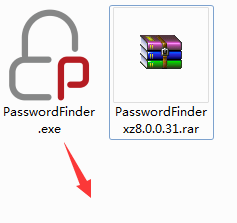
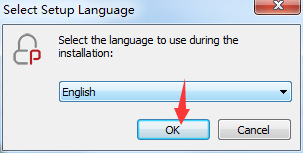
2、查看软件安装协议,勾选同意选项,点击“Next”继续安装
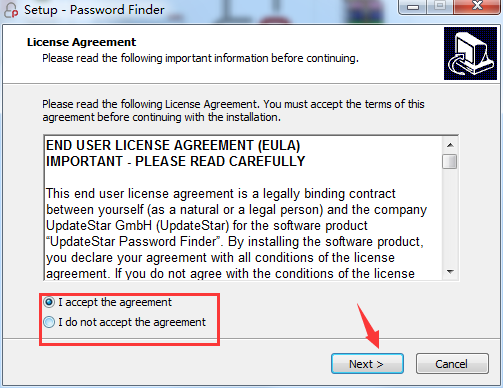
3、软件默认安装路径为C:Program Files (x86)UpdateStarPasswordFinder 华军小编选择了D:1下载Password Finder华军软件园PasswordFinder 路径,点击“Next”继续安装
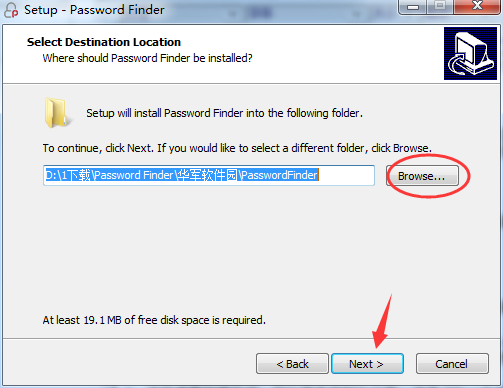
4、选择桌面快捷方式、开始菜单等附加任务,点击“Next”继续
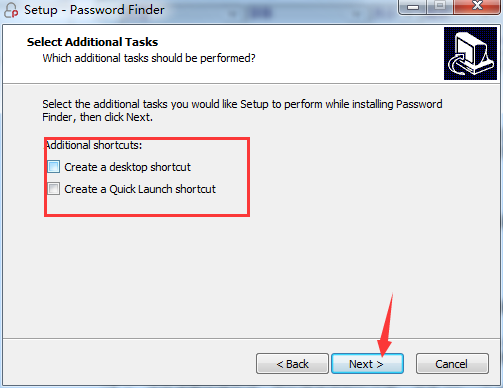
5、查看安装设置,点击“Install”开始安装
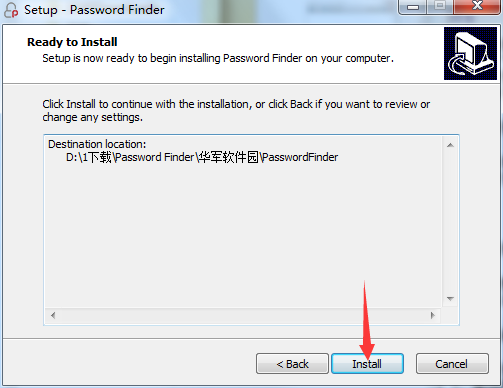
6、等待软件安装

7、安装完成,根据需求选择是否立即启动软件,点击“Finish”退出安装向导

Password Finder更新日志
1、修复上个版本的bug
2、优化部分功能
华军小编推荐:
华军软件园小编推荐您下载Password Finder,小编亲测,可放心使用。另外华军软件园为大家提供的Excel Key、cmos密码清除器、批量小管家也是还不错的软件,如果需要不妨下载试试!风里雨里小编等你!