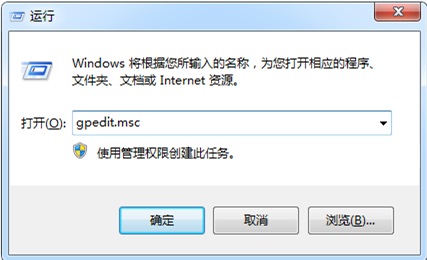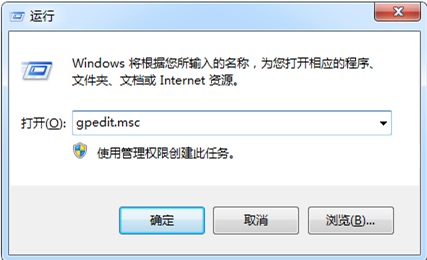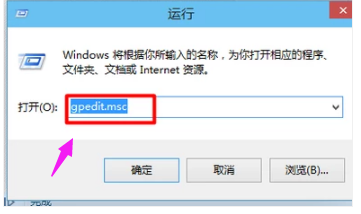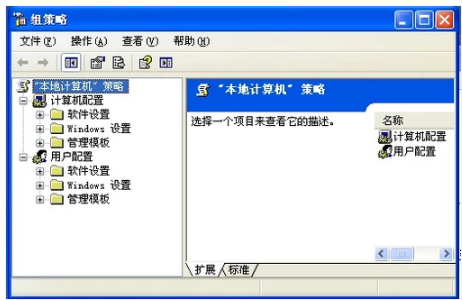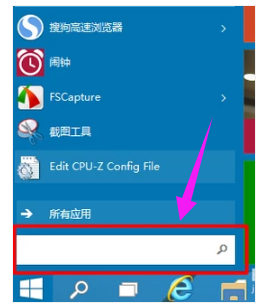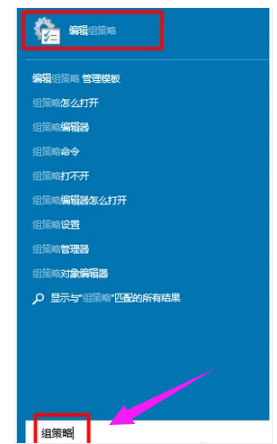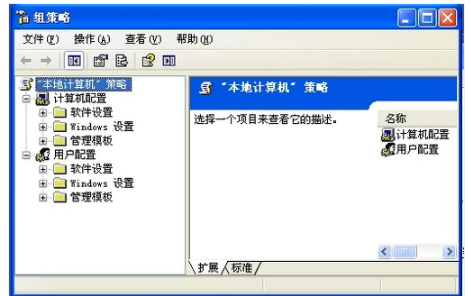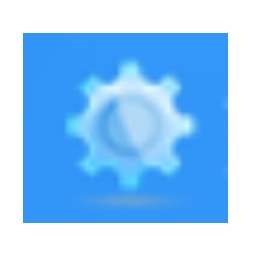-
gpedit.msc
- 大小:0.67M
- 语言:简体中文
- 类别: 系统辅助
- 系统:winall
使用手机助手
版本: 官方版 | 更新时间: 2024-12-30
同类推荐
最新更新
gpedit.msc评论
-
1楼 华军网友 2022-01-06 14:35:23gpedit.msc很好用,谢谢啦!!
-
2楼 华军网友 2021-12-17 09:57:30gpedit.msc界面设计很容易上手,功能很丰富,本人极力推荐!
-
3楼 华军网友 2022-01-18 20:20:24gpedit.msc超级棒!点一亿个赞!!!