Matlab怎样使用IF条件语句?下面是小编介绍Matlab使用IF条件语句的具体方法,有需要的小伙伴一起来下文看看吧,希望可以帮助到大家!
最基本的IF用法就是if加条件语句,然后包裹逻辑,

在IF的条件语句中还可以通过&&操作符增加条件,

也可以在IF条件语句中通过||操作符来增加条件,这里是两个条件有一个成立即可
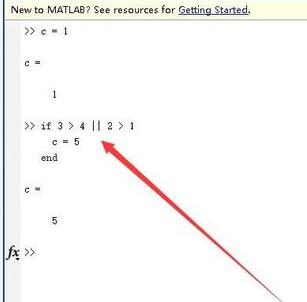
若IF的分支一个不满足就可以用else来扩展分支,
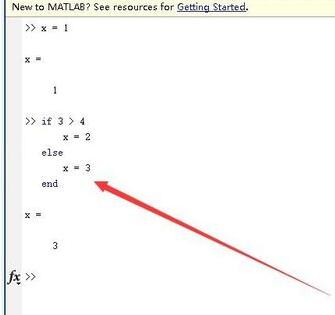
而IF的分支要是很多的话就需要用到elseif了,
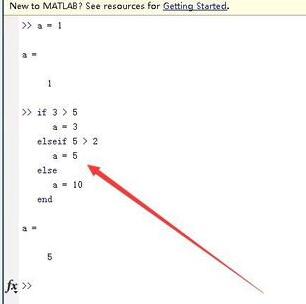
最后小编提醒大家的是,在matlab中写if语句千万别忘了end,否则是不完整的。
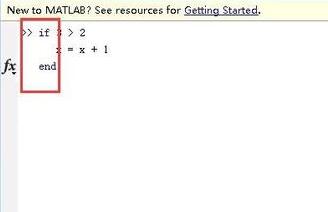
以上这里为各位分享了Matlab使用IF条件语句的具体步骤。有需要的朋友赶快来看看本篇文章吧。




